3 Steps To Converting Pinterest Traffic Into Sales Using 'Rich Pins' Via Your Store

Rich Pins are a relatively new feature on Pinterest.
With the introduction of Rich Pins you can add extra details to your Pins to make them more useful when they are browsed on Pinterest.
"Make it Easy For People To Buy Your Stuff!"
Product Pins now include real time pricing, availability, and where to buy.
Pinners (among whom you'll find your customers) also get notifications when product Pins they’ve pinned drop in price making it easy for people to buy your stuff.
We have enabled rich pins in all shops on the SupaDupa platform.
There's just one thing you need to do before you're good to go and that's to validate your 'Rich Pins' and apply to get them on Pinterest:
How to validate your Rich Pins and apply to get them on Pinterest
To get started with approval, you need to:
Step 1.
Submit one of your product pages via the Pinterest validator here Rich Pins Validator (Simply go to the front end of your store, copy one of your product page URLs from the address bar of your browser)
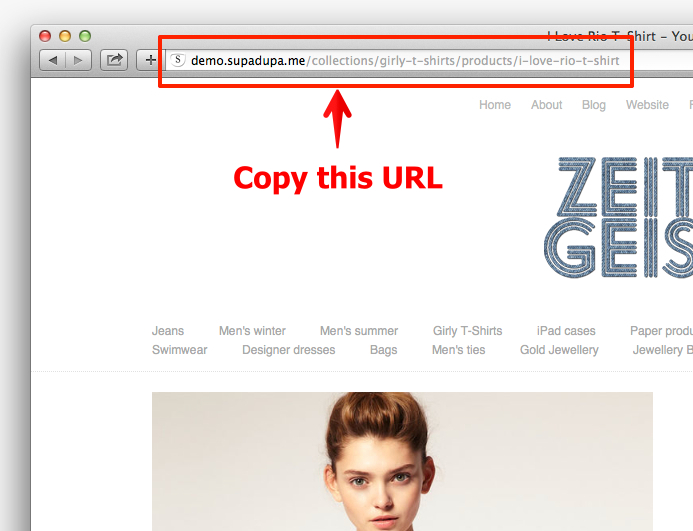
Paste the URL into the validation box provided. Click the validate button.
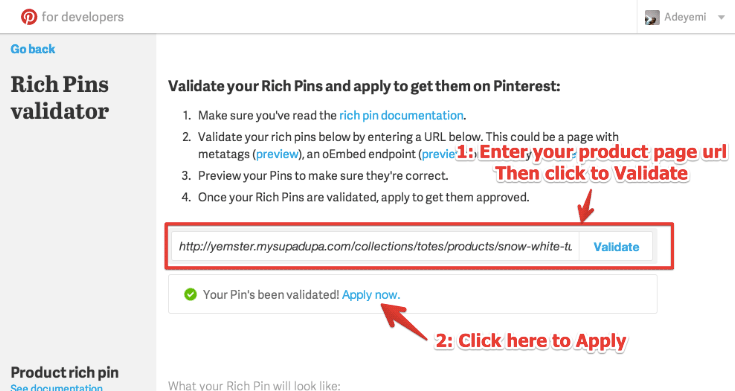
Step 2.
Upon successful validation, there will be an APPLY NOW link (see image above) under the validation box.
Step 3.
Pinterest will email you once your submission has been accepted.
Rich Pins should then start working for your shop.
Happy Pinning!